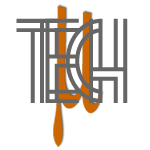I encountered this missing hibernate button on my fresh installation of Windows 8….

I made this post to show you how you can enable it….
1. Go to Power Options on Control Panel

2. Click the “Choose what the power buttons do”

3. Click the “Change settings that are currently unavailable”

4. Tick the checkbox to enable the Hibernate button

Note: You can also apply this in the latest Windows 10
The post How to enable missing hibernate button in Windows 8 appeared first on Blog@mReotEch.