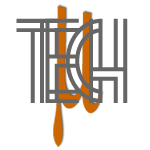I’ve been using a screen capture and screen recording Jing for a long time when Adobe decided to discontinue the development of Adobe Flash this 2020. It affects the software since Jing uses .SWF flash video format. This program is very useful to me when sending my client an instruction or question by means of sending a recorded screenshot or video. I am using an application like this to give my client an instruction after handed over the projects.
Due to this I started to test different screen capture and screen recording applications that will satisfy my needs when it comes to features and functionalities. I will be focusing on free version and how it can be helpful to you without spending any penny.
Checkout my requirements as I begin searching Google for the application that will satisfy my needs.
- watermark is fine as long as it show the image or video clear
- Screen recording and webcam capability.
- Can save to local drive and mp4 format
- No time limit
- Video editor (optional)
Here is the list of software I tested ….
- ActivePresenter – this program is one of the best for free version screen recording. This is a good choice if you are just recording your screen with webcam function to export in mp4 format. There are lots feature you can do with this software, like importing and exporting to PowerPoint, creating slideshow, exporting to HTML, and more. See here if you want to compare the free and paid version ActivePresenter.
Pros:
- Screen recording with webcam capability option
- No watermark on exporting video
- No time limit
- Stream recording feature
- Build-in video editor
- Create blank presentation
- Can publish directly to YouTube
- Support Windows and macOS
Cons:
- For 64-bit machine only
- Watermark if exported to other format like HTML5, PDF, PowerPoint, and others.

- OBS Studio – another program I like because it’s free and the simple screen recording with webcam capability is there. Although, I encountered an issue using it on my Windows 10 with NVidia display so I tested it on my Windows 7 machine and it works great.
Pros:
- Screen recording with webcam capability option
- No watermark
- No time limit
- Stream recording feature
- Support Windows, macOS, and Linux
Cons
- No video editor
- Had some issue with display driver showing desktop black screen only
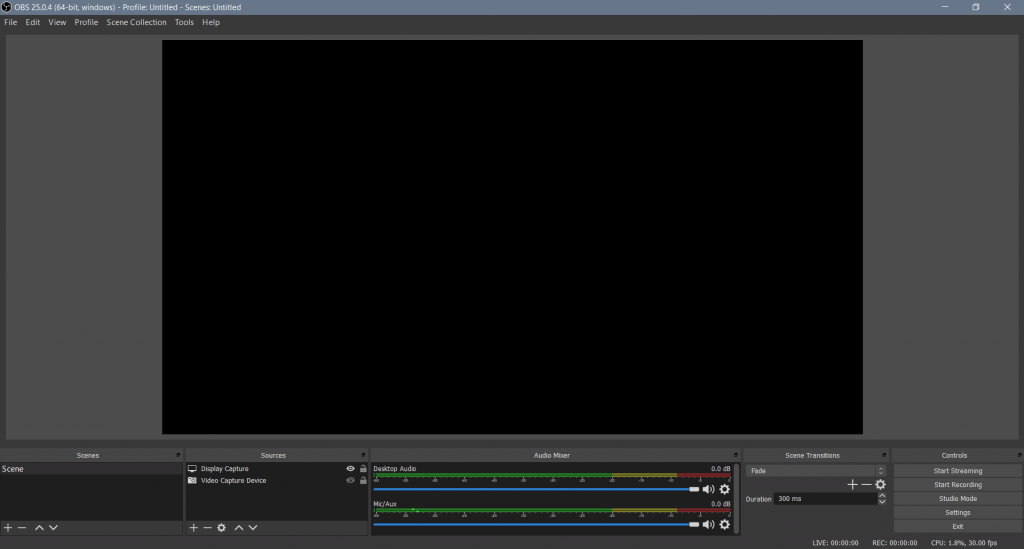
- BandiCam – a lightweight screen recording software that has a webcam overlay feature. If watermark is not an issue for you using the unregistered version. This application is fine to use.
Pros:
- Screen recording with webcam capability option
- No time limit
- Can upload to YouTube and Vimeo using the program
Cons:
- Free version has a watermark on top center of the screen
- No stream recording feature
- Only for Windows OS both 32 & 64bit
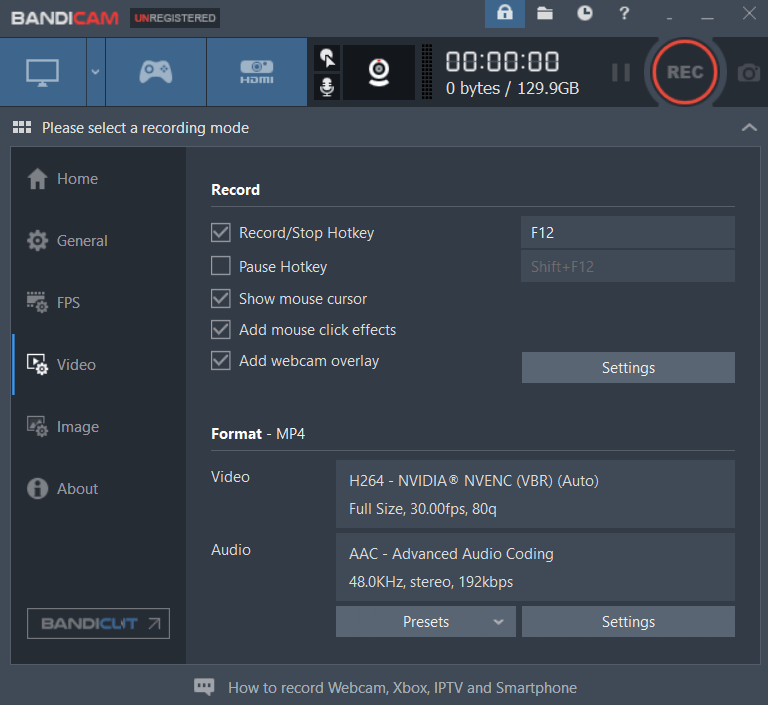
- Techsmith Capture – formerly Jing, a free way to create basic screenshots and screen recordings to share with someone. I like using this if I just want to send some quick instruction using a link. It support an online storage for quick upload and share.
Pros:
- Screen capture and screen recording feature
- No time limit
- Free and simple
- Support Windows and macOS
- No watermark
Cons:
- Webcam overlay not supported
- Upload the recording to screencast before you can download it to your local drive
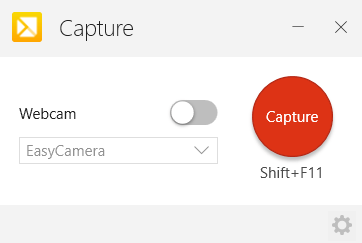
- Screencast-O-Matic – this application uses a web application launcher, no need to install and very lightweight to use. More option to export your video like save to local drive or upload directly on Screencast-O-Matic cloud. Uploading option to different video platform and cloud channel is available for upgrade version such as YouTube, Vimeo, Google Drive, and Dropbox.
Pros:
- Screen recording and webcam capability option
- No time limit
- Option to save files as mp4 or upload to Screencast-O-Matic cloud
- Support Windows, macOS, and Chromebook
Cons:
- Watermark on the lower left bottom of the screen
- Video editor is available on paid
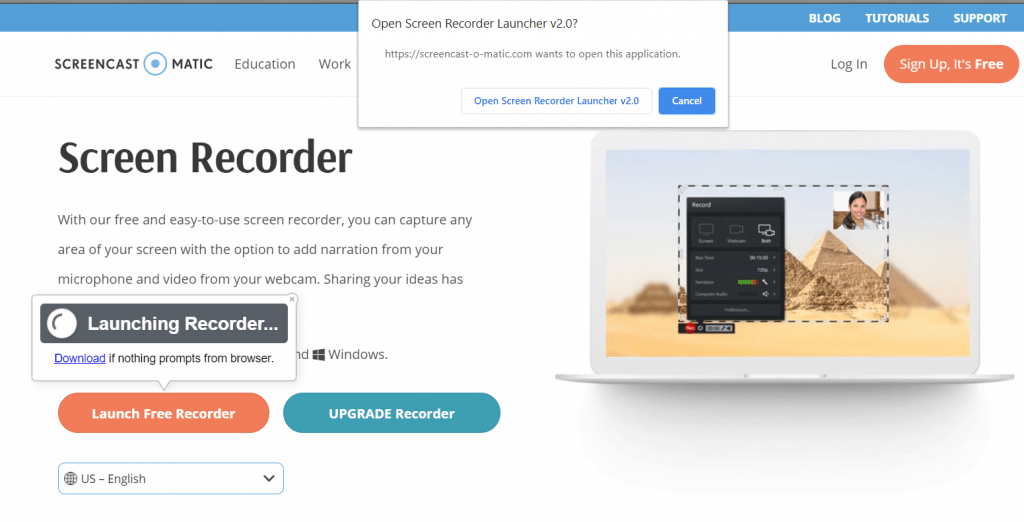
Point of View:
I am currently using ActivePresenter and Techsmith Capture for this kind of task. These two are useful enought base on my needs. All the application are worth to try and your preference might be different with mine in terms of usage. Goodluck!